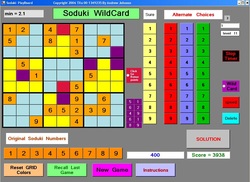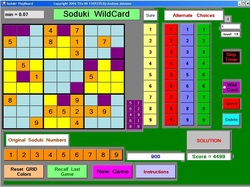Click on the Soduki PlayBoard below to download the player intructions on
a pdf file. See " Soduki Rules 2 " part 1 and 2 @ YouTube.

Note: To put a number on the PlayBoard -- click the square and the click a number to the far right. Use yellow when you are sure and use other colors when you are not sure.
You can play against the computer by clicking on the red button on the right side of the playboard. Then click OK. One minute later the computer will play Soduki with you. There are a total of 8 games and 20 levels! This software can generate 2 million unique number combinations. Here are some game briefs:
1.) Click on the icon "LetterBoard" to change from Numbers 1 - 9 to Letters A - I.
2.) After you start a game, click the red SPEED icon and enter "y" at the prompt to play speed Soduki with and against the computer.
3.) Play Soduki WildCard when you start a new game. Click the Purple icon to see where the numbers go.
4.) To stop a game and see the solution -- click the icon SOLUTION.
5.) Click the winners and losers icon to enter your name. You can see your T-score there. Use it to compare with others @ the same level. After 3 or more names appear on the list a new icon will appear. When you click it, Soduki will sort all players according to their game level.
6.) You can always stop your game and pick up later by clicking the icon -- Recall Last Game. You won't get a T-score here or when you stop the TIMER icon. NOTE: If a square on the PlayBoard turns RED and you know what number goes in it, then PUT the number in it and click the RED BONUS POINTs icon next to the GRID. If you don't want to GUESS then just click the RED square empty.
7.) To clear the PlayBoard for a new Game always click RESET GRID icon in the lower left corner.
You can play against the computer by clicking on the red button on the right side of the playboard. Then click OK. One minute later the computer will play Soduki with you. There are a total of 8 games and 20 levels! This software can generate 2 million unique number combinations. Here are some game briefs:
1.) Click on the icon "LetterBoard" to change from Numbers 1 - 9 to Letters A - I.
2.) After you start a game, click the red SPEED icon and enter "y" at the prompt to play speed Soduki with and against the computer.
3.) Play Soduki WildCard when you start a new game. Click the Purple icon to see where the numbers go.
4.) To stop a game and see the solution -- click the icon SOLUTION.
5.) Click the winners and losers icon to enter your name. You can see your T-score there. Use it to compare with others @ the same level. After 3 or more names appear on the list a new icon will appear. When you click it, Soduki will sort all players according to their game level.
6.) You can always stop your game and pick up later by clicking the icon -- Recall Last Game. You won't get a T-score here or when you stop the TIMER icon. NOTE: If a square on the PlayBoard turns RED and you know what number goes in it, then PUT the number in it and click the RED BONUS POINTs icon next to the GRID. If you don't want to GUESS then just click the RED square empty.
7.) To clear the PlayBoard for a new Game always click RESET GRID icon in the lower left corner.